We have added several improvements to the page editor in addition to new custom pages and modifying the background image of the league website.
Publish richer pages with improvements to the page editor. It is now possible to:
- Upload images
- Choose text color
- Add separators
- Add tables
- Include videos
- Preview the page before publishing it
To add a new custom page, go to the “Website” tab of your league settings and click the “+” button at the bottom of the “Pages” table. Enter the name of the page that will be displayed in the menu, the address of the page and its contents. You can also change the order of the pages in the menu.
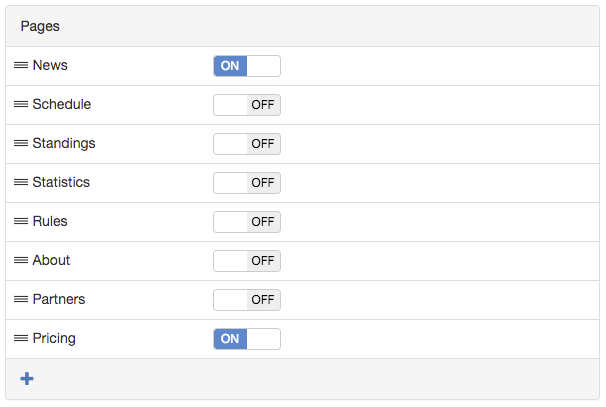
Finally, you can also change the background image of the website from the settings. Select one of the available images or upload your own.
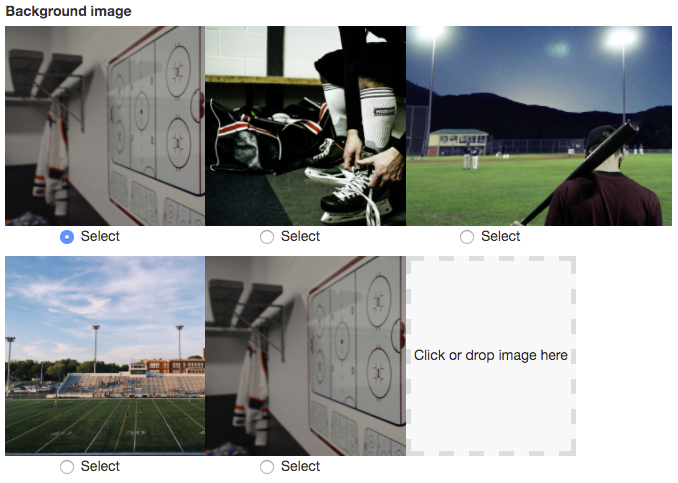
If you have any questions or comments please contact us at info@league2go.com.
By Simon.