Now, substitutes can pay directly on the League2GO platform, to further simplify the management of your sports league. The money is directly transferred into your account. There is no longer any need to collect money, track payments, or give change to replacements. Use the integrated payment now by following these instructions. We use Stripe payment technology to ensure your security and simplicity.
For the payment to work, you must first set up your league on the website. Then your replacements will have the option to pay through the website for the mobile application. In this article, we first introduce the simplicity of online payment and then show you how to set up your league.
Payment by a substitute
It is as easy as usual to accept a subtitution request with online payment. Once the player agrees to substitute for a spot in the game, a window asks him to confirm the payment. The first time the player has to enter his credit card information, but it will not be necessary for future times.
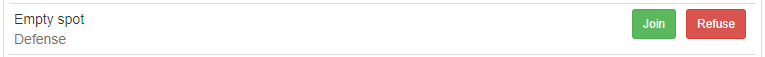
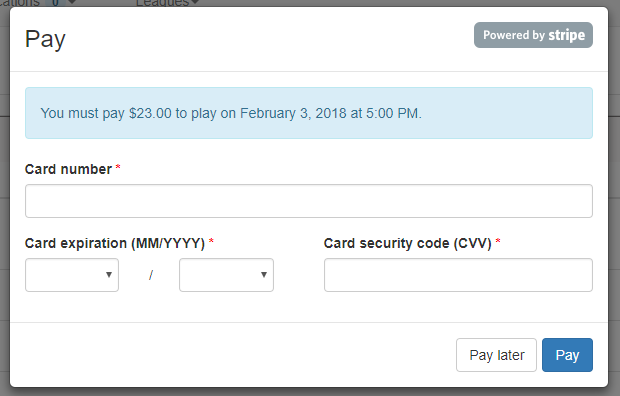
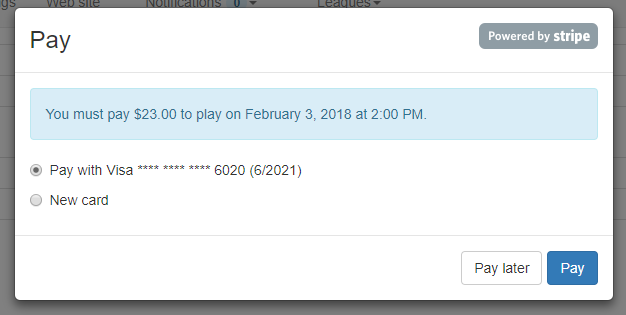
If the player decides to pay later, he can redisplay the payment form from the game page or pay you cash at the game.
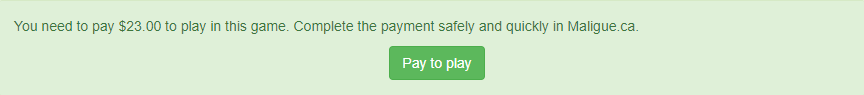
You can see the money you have to collect in the game page.
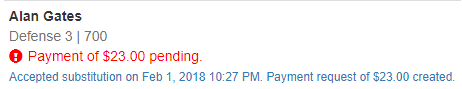
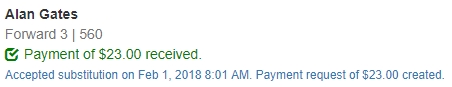
League configuration
To activate the payment, go to the settings of your league and click on the Payment tab. Then click Connect with Stripe. You must be on the website and not the mobile app.
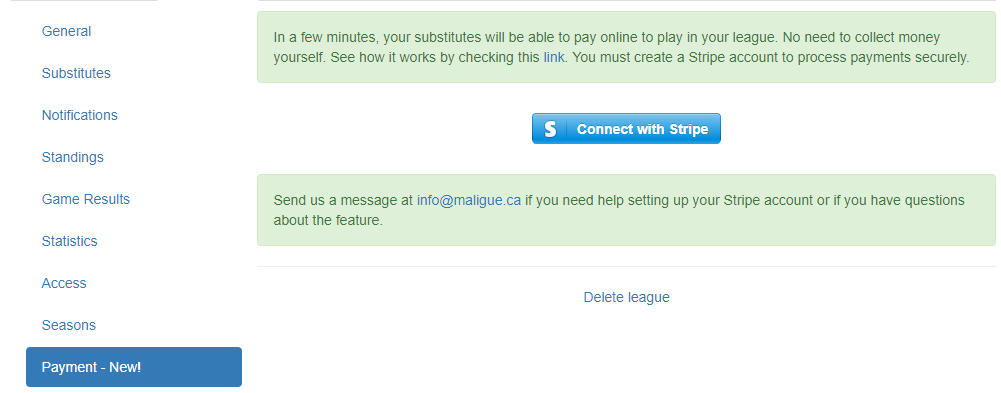
Select Canada and in the “Tell us about your business” text box, you must explain that you are a sports league that sells a season or sports games. Here’s an example of a message: “I own a sport league that sells hockey games to substitutes. I charge customers before the start of the game. “ Do not select the following check box.
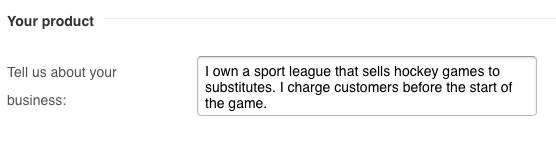
For “Your business type”, choose “Individual / Sole proprietorship” and enter your “Business number (TAX ID)” if you have one. Then enter your personal address in “Business address”. For “Your website”, activate the league website on League2GO and copy the URL to it.
Then enter your name and date of birth in the “Legal name” and “Date of birth” fields. For SIN (Tax ID), you must enter your social insurance number to confirm your ID.
Enter the name of your league in the “Business Name” field and your phone number in “Phone”. This information will be displayed on players’ credit card statements.
Select “CAD” as the Bank account currency and then enter your bank account information. You can find this information on your check specimen.
Finally, enter your email address and password to create your Stripe account. You will be able to use this data to authenticate on Stripe and view your payment information.
Finally, set the price for the substitutes. League2GO collects $ 1.00 per transaction and Stripe collects $ 0.30 + 2.9%.
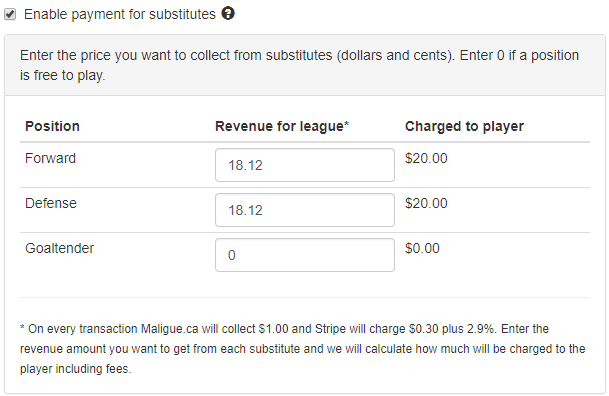
We are waiting for your feedback at info@league2go.com.
By Simon.