With League2GO, we have options for every need. We present to you a series of articles about less known features to improve the management of your league.
1. Parameter not to substitute each absence
You don’t want League2GO to automatically replace each absence? You can specify a minimal number of players to reach before automatic substitutions. Check the Target number of players per team in the General tab of your league parameters.

2. Team logos and colors
In the Teams tab of your league, click on the gears icon of a team to unveil the parameters of this team. With these parameters, you can configure a color to easily recognize the team in the pages. Also, add a logo to offer visibility to your partners or simply customize your league.
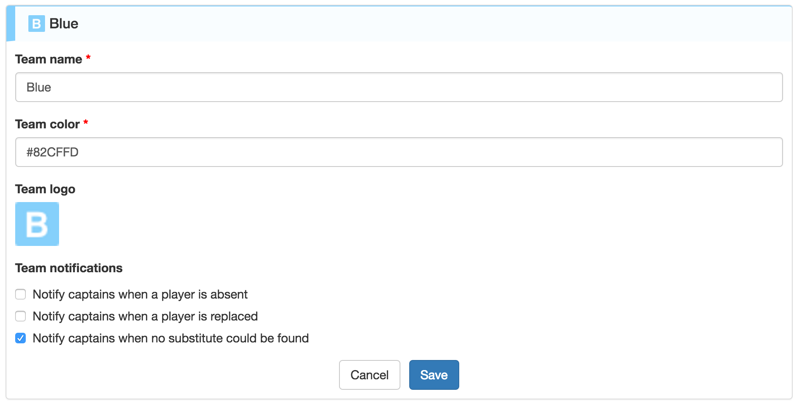
3. Advanced notifications for managers
In the Notifications tab of the settings of your league, you can activate notifications that will be sent to you if a player declares his absence, if a player is substituted automatically or if any substitute could be found.
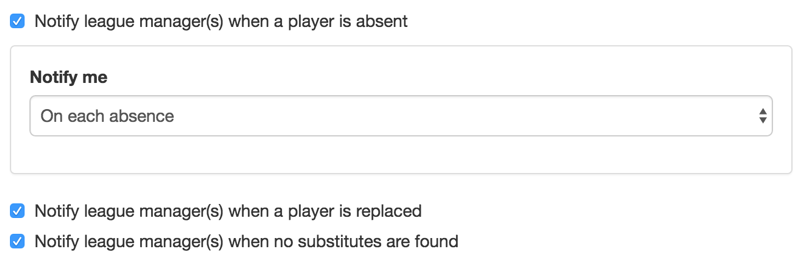
4. Adding managers to a league
To add other managers to your league, go to the Access tab settings of your league.
If you have any questions or comments please contact us at info@league2go.com.
By Simon.